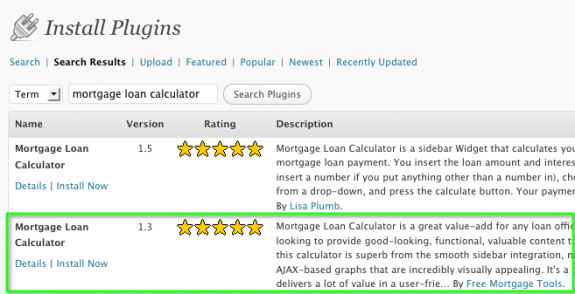If you’ve taken my advice and begun a new website using WordPress or have added a self-hosted WordPress blog onto your traditional website, I have a plugin here that will help your home buyers get a handle on the possible costs of a loan to purchase a home.
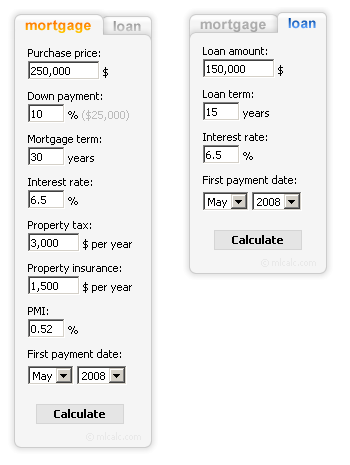
Called the Mortgage and Loan Calculator plugin, it places a widget in one of the WordPress sidebars with an attractive tabbed calculator. In the settings panel, you can set the Mortgage or the Local tab as default (the one in front when the widget loads) or specify that only the Mortgage Calculator or Loan Calculator are available.
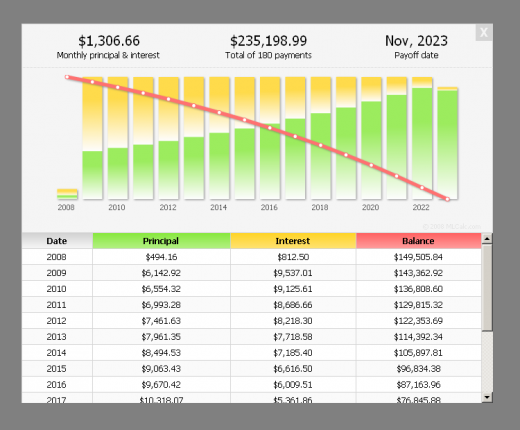
This means for instance that a real estate agent, broker or investor could choose to just offer the Mortgage Calculator, or a manufactured home community or retailer or an auto dealer could choose to offer only the Loan Calculator.
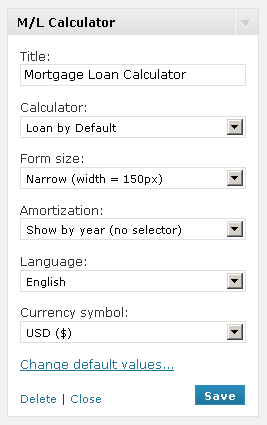
Other settings include choice of the widget calculator title (seprrate from the widget title), width of the display, language and currency symbol.
To see a working version of the Mortage and Loan Calculator, visit the WP4RealEstate.com website.
You can download the plugin from the WordPress Plugin Directory or you can install it directly from your WordPress admin area. If you install from the admin area search for “Mortgage Loan Calculator”. The one described in this article is marked in the illustration below, although both listed calculators have 5-star ratings.